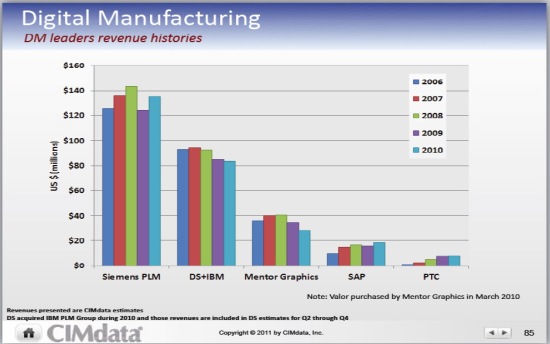06 JUNE 2011: [The Bold questions are from Ray. The not bold replies are from Blake.]

Blake Courter
I wanted to explore the marketing thrust you have about improving product development time in CAE analysis by using SpaceClaim.
Sure!
It looks like it’s a pretty interesting idea, actually. So maybe you could tell me a little bit about what it is, how it works and what users need to make it work.
Well, CAE is one of our biggest markets. Not because SpaceClaim itself does simulation, the way people expect CAE tools to, but we serve CAE users’ geometry needs in a way that I don’t think any other product does. And we do that in two ways.
If you just start thinking about it for a second — the profile of someone that does a lot of simulation — you’re typically talking about someone who thinks about physics a lot. Part of that is really caring about the quality of geometry they use to create their meshes for FEA, for CFD; you name it. It’s going to be different for every study.
There are two workflows we see the most. One is when simulation users unfortunately have to do simulation after the CAD models have been made — which is usually a bit more work. And then there are the cases where companies use simulation before CAD to drive product development. That’s obviously a much more efficient strategy.
But I’ll start with the latter, because it happens all too often.
Ray: You know, of course, that post-CAD simulation is almost always required to verify the design. Right?
Blake: It can be a validation requirement.
Once the detail designs are done, they normally have so much junky geometry on them that’s really designed for the manufacturing specifications that it’s irrelevant to the engineering analysis. Rounds, small features and often the parts are more complicated.
Now we know that traditional CAD does a great job at producing those manufacturing-perfect models for machining, and represent how the part will actually be. But those are usually unsatisfactory for doing engineering. They’re just too darned complicated; the meshes blow up and there are other problems, as well.
So simulation users are faced with the challenge of reverting back to the engineering model from the manufacturing model that’s created in CAD. We’ve made SpaceClaim with help from our friends at ANSYS, as well as other vendors, to make SpaceClaim the best tool to turn the manufacturing model back into the engineering model, so it’s the right level of complexity for whatever simulation engineers want to do.
We have two whole toolbars of features for cleaning up dirty geometry and for extracting data. One good example of that is extracting mid-surfaces, which is often a much more efficient way to do simulation than a solid type of meshing.
Then we also have the ability to use our future-recognition technology to find things like… We can take a beam structure — a truss structure — that is all mitered and has the holes drilled in it and all that complicated stuff documented for manufacturing, and revert that back to actual engineering beam elements; trimming the corners together so they’re real beam nodes. And we extract from that solid geometry the cross-section.
We can automatically detect these and automatically extend them and move them into simulation tool, with all the right properties.
I mean they’re really killer features for people who do simulation.
In regard to these features, when have they been there since? Are they new for 2011? Or have they been there for many releases?
I believe that our first release to take a real focus with this was based on 2009. And we’ve made them better and we’ve added more, every step of the way.
We have a very close partnership with ANSYS, where we provide to them a private-label version of SpaceClaim that they sell to their customers as one of their geometry tools. For us directly and through our resellers, this is also a big market.
There’s just so much pent-up demand for simulation users. Because the CAD tools just aren’t very good at these things. And we’ve made it push-button simple.
So for any simulation user who wants to not only simplify geometry but edit it however they see fit, to do “What if?” studies and optimize a model — to put whatever parameters that want on the model — drive it through closed-loop iterations… These are the types of things that they haven’t been able to do before.
I would think that any CAD user would be able to do these kinds of operations directly on a typical CAD modeling system.
Well, what we hear the most from our simulation customers is that with SpaceClaim, they can actually reuse the CAD geometry, rather than having to remodel it from scratch. Here’s a good example… Let’s say you have something like a typical aerospace bulkhead. The CAD model probably has every little pocket and the bulkhead is probably developed with the same web thickness on the bottom.
On the other hand, a simulation user would typically want to optimize that to make the webs only as thick as necessary, given the stress on the model. So they’re going to want to change the depth of every pocket.
There’s no single parameter they can use in a CAD system to do it. They can hack it with offset features and something like that, but that’s ugly. In SpaceClaim, that’s a really simple thing to do.
Do you have any other examples?
Well, I should make another point, based on your comment. The CAD vendors have been selling and acquiring analysis companies — often lower-end analysis companies — for the past decade and a half, as a way of moving more product through their channels, as an ala carte offering. They all will make some version of a claim that says, “Hey. To do simulation, we’ve made it so easy that you can just use this little wizard and get results.”
It’s absolutely true that users can get results. We find that a lot of the time, without really a strong engineering background, it’s hard to know how accurate the results are. I find it fascinating talking to people whose career is dedicated to simulation when I ask them questions like, “How do you know how accurate your results are?” They’ll tell me about the work they go through to make sure that they’re confident in the system!
There really seem to be two use concept out there. There’s the use concept put forth by the CAD vendors, which is for someone who doesn’t know what the units of stress are — they can do simulation. Or they can do the fluid dynamics without knowing what a Reynolds Number is. There’s an argument that they might say, “You can get insight,” but without knowing the accuracy, I’m not sure what the point is of doing the simulation.
Then you have the other use concept, which is, “I want to have accurate answers.” As the vice-president of engineering, I’m going to hire someone who is a PhD at doing this type of work, to make sure that I know when I turn to this person for results, that person put error bars on it and lets me know how confident we can be that this is going to work. Obviously I’d like to have that person working on this problem as soon as possible, rather than as late as necessary. That’s a very different philosophy.
So organizations that really want to innovate and want to maximize the efficiency of their engineering process are going to invest in tools and training to get the results that they want. Those companies tend to buy the more-dedicated simulation packages, like ANSYS. The ones where someone is going to have dedicated CAE users who need to work with that geometry. That’s predominantly our market.
I just want to explore that for a minute. I’m just trying to get really to the heart of this matter, and I think you’re saying it quite succinctly.
But all the CAD systems can export their models to analysis software. Right? So if you have a user running on, say, CATIA, he could buy external analysis software and run it using his CAD model. Right?
Then I guess the difference here is whether you’re going post-CAD model or pre-CAD models. If you’re running it through for validation, then don’t you want to stick with the design data that’s been already built within CAD? Put some additional features in to simplify the model, and then drive it through CAE analysis? I mean all of these vendors support that kind of meshing and submission to external analysis solvers. Right?
But the added benefit they seem to have is that they’re in the mainline stream of design changes. So if a design change came along, it’d be easy to just rerun the analysis.
Well, that’s theoretically the situation that almost all of our customers are in before they buy SpaceClaim. I can tell you why they buy SpaceClaim. One, because that situation is a nightmare.
You mean it really doesn’t work. Right? Or it doesn’t work well enough. And doesn’t it require the CAE user to be a CAD expert then? Is that what you’re saying, as well?
Well, that’s one of the problems. And typically, the CAE guy is not going to be a CAD expert. Typically, if they’re using the in-house CAD system, CAE users are remodeling things from scratch. Because it’s almost impossible to simplify the model.
More typically, they’re asking the CAD team to do it. Which means every time they want to model a new feature or every time they want one little rib moved, they’re looking at a week-long iteration cycle, just because that’s the nature of it.
You go to the CAD guys and say, “Hey, can you make this change for me?” They’re like, “Yes. We’re busy. We’re in the middle of this other ECO. We’ll get to in a couple of days.”
Then you have to remind them again in a couple of days. Then a day later, they get back to you.
So for situations where the CAE users aren’t able to use the in-house system… And keep in mind that often some companies like a Tier 1 automotive supplier will have three different in-house CAD systems. Those three different CAD teams, where the people are trained on the different systems. Right?
Yes.
There’s no way the simulation user is going to be able to use all three.
Right.
So we can go up and answer a simple question in a half-hour, where otherwise they would’ve had to wait for a week. That’s a huge improvement.
They can go through many more changes and they don’t have to be as selective about what parts they can perform simulation on.
So what happens if they read a CAD model and perform a simulation and run it through optimization and they say, “Aha! This is what I want!” Then how do they get that back into the CAD system?
Well, let’s talk about how they did this before SpaceClaim. So we can understand how bad the problem is.
Okay.
What they’ll typically do… To simplify, let’s try to start with suppress or delete features. That will inevitably, for any real part, cause regeneration failure. Because it’ll delete a little hole. But something’s aligned to that hole. So then a child feature fails. And then the model starts to blow up.
So you can’t really do that.
Typically, the approach to use is to create features that sort of fill in features by creating extrusions and to add material. That isn’t a very elegant way to do it.
Then there’s the other problem.
By the way — let me interrupt you, Blake. Is that true for all the CAD vendors out there, including Solid Works?
Any history-based modeler is going to have the problem that when you suppress a feature, in large part, there’s a pretty good chance that other features are going to depend on that. And you’re not going to be able to suppress the features. This is extremely typical.
Yes. Okay.
The other thing that can happen is when edges get referenced… You see things where the geometry can actually shift because you suppress a feature.
A good example of that is if you suppress a round. Sometimes a dimension that referenced the rounded edge now references the original edge, and a wall moved.
So when you go around suppressing features willy-nilly, it’s hard to be sure that the geometry you end up with afterwards is actually a fair de-featured reflection of the original part. It’s a very risky business. That’s why most CAE users find it’s easier to remodel from scratch.
With SpaceClaim, our de-featuring tools don’t have that problem, and you can read in that complex geometry and get a simplified model without a lot of sweat.
The point I’m trying to make is that if they manage to get that old feature model turned into the new one, the model that they make is going to have so many — “hack-and-stack,” I think is the industry term — features at the end that the CAD guys are going to have to remodel it off the original part, anyhow.
We didn’t even talk about re-parametrizing the model so that it has the right design intent to do their optimization. Which can involve re-constraining. It can be as simple as re-constraining sketches, if you’re lucky. But often, the change you want to make isn’t conveniently found in one sketch. You want to look at it in some other cross-section or you want to create mid-surfaces. There’s so much that goes into it.
We would put forth the idea that I think a lot of systems engineers have come up with — which is that the CAD guys are the ones that are the right professionals to know how to make those changes to correctly reflect the model-base definition correctly. To get managed into the PDM systems and have the right parent-child relationships and external dependencies and design-intent and constraints. All those good things that you can use to build really rich CAD models; if that’s done correctly by the right people. They’re going to use whatever comes out of CAE, regardless, of simply a specification for that.
SpaceClaim makes it much easier, because we give them two things, so they can get back to the CAD team. One, you have a precise, solid model at the end of the day, and you can overlay that in your CAD system with the original, and make the changes that you need to make.
Now it’s not going to have all the features. The rounds are going to be removed and the other things are going to be optimized. But they pull that up right next to it and make sure that they get the changes right.
The other thing is, we have this “track changes mode,” like in Microsoft Word, where it red-lines what’s changed. We can actually save that as a set of PowerPoint slides that show the different views of what changed; including dimensions that say, “This used to be this size; now it’s that size.”
I don’t think I know about this capability. Is this something new?
Oh, it’s awesome! We make these 3D mark-up things that show every face that’s been added, removed or deleted.
And what do you do? Do you do that by comparing the original model and the one after you’ve modified it a certain number of times? How does that work?
Exactly.
I can show it to you. It’s kind of what you’d expect. The things that move get colored, and then we can throw dimensions on it to show “Is this value; was that value.”
So this is something that might be done afterwards to document the CAE changes. Right?
Exactly. We see it used in a lot of other contexts like design reviews.
Well, since you’ve stripped all the nuts out of the model to run it through CAE… a lot of the details… right? Is that still valid?
Well, it was a valid engineering model to do the CAE calculation.
Yes. But compared to the original CAD model, it may be a LOT different. Right? Half the features could be missing. Maybe more.
Well, exactly. Certainly I’ve seen parts that have more round features on them than everything else put together. And all of those are gone.
Obviously there’s going to be some remodeling, but the important thing is that the simulation user can concentrate on doing simulation and getting answers and results, which is how they add value to the organization.
And the CAD team can make the changes correctly once, rather than having to make 4 or 5 different changes once a week of what the CAE user dreamed up. They can make those changes only once, once the CAE user is done, and save a lot of time by doing that remodeling only once, with a really well specified design for it.
Have you got any good productivity stats or info from users, other than generic, “This is x-percent faster?” Anything interesting that’s usable?
Sure. I could just come up with quotes. I can tell you how it averages out. But we have — I don’t know — many, many case studies from simulation users, at this point, to talk about how much faster they are.
Sometimes customers are hesitant to specify the precise detail. You know?
Well, I hold their feet to the fire when we have the opportunity to write up a case-study and get a real metric out of them. I can tell you that there are two pretty common themes, and I’ve already given you some of them.
When the CAE users aren’t using CAD themselves and must rely on the CAD team to make changes, their cycle times go up by a factor of 10. I hear that when they are doing their own 3D, the geometry is 3/4 of the work of getting a part ready for simulation. And that’s the major bottleneck. When we remove that bottleneck, they’re typically able to get twice as many simulations set up in the same time. And assuming they have the compute power, twice as many simulations running in the background at the same time.
Those are consistent. I’ve heard those numbers pretty much from most of the people that do simulation. And you’ll see quotes like that in the case studies. (http://www.spaceclaim.com/en/Resources/CustomerSuccesses.aspx)
If I want to take this route, what are my options? Obviously, SpaceClaim. By the way, you have only one product, now. SpaceClaim Engineer?
That’s right. We also have variants that we make for folks like ANSYS, and so forth.
Yes. I know they have something called ANSYS SpaceClaim Direct Modeler.
Right.
But here’s my question, then.
If somebody decides to go this route, what are their options in terms of CAE vendors? Can they use their existing ones? I mean let’s suppose that I’m again a CATIA shop. So I could go out to SpaceClaim, but if I already paid for a license of, say, MSC… or NASTRAN… Is it just as easy to use that as ANSYS? What are some of the alternatives for a user?
There are three different paths. The bottom line is that the amount of productivity benefit you get using SpaceClaim to create new concepts for simulation or to prepare models is so much faster. The integration itself is probably the least-important part of the value that we add.
In other words, if we can make it so that you can get a new simulation running in an hour instead of a day, whether it takes a minute to transfer or five minutes to transfer isn’t that big a deal.
But certainly we’ve gone to great lengths to have integrations. There are several vendors with which we have direct integration with SpaceClaim. In addition to ANSYS, Thermal Desktop, COMSOL for multi-physics, EnMesh, and Autodesk CFdesign, to name a few.
So these vendors have made, or I guess you both have made, modifications in your software to make passing down the data easier. Right?
Yes.
Do you support assemblies?
Yes.
Or assemblies within a model of an assembly? How does that work? Does it work like SolidWorks does, where you have an assembly attached with attached models to it? Or what?
Sort of. Our data model’s a little more flexible, so we don’t have a different assembly part or part parts. The other thing is, we don’t have any requirements that every part lives in its own document, the way most feature modelers do — including SolidWorks. Which is a major pain in the butt, when you want to restructure an assembly.
So we just sort of did that right. We have one type of document, and you can insert documents into documents.
When you import assemblies for most CAD systems and from STEP, we do the right thing when it comes to instancing. I downloaded [a bearing] the other day from this company. Anyway, what they ended up sending me a Pro-E assembly. So it was a Pro-E assembly with a couple of parts. And it had instances, but of course with SpaceClaim, each roller bearing in the bearing was an instance-of the same part. We only had to read that in once, of course. So we get all that stuff right.
I was just wondering about… You don’t combine any pricing or anything. Right? There’s no combination. I guess ANSYS might have one, but I don’t know… I’m just trying to get a handle on what this stuff might cost.
It’s reasonable! I mean it’s less expensive than a CAD system, or than most CAD systems, anyhow.
What — the solvers and the meshers? You don’t do any meshing. You have external meshers, right?
Meshing is not a simple thing. It’s really better that meshing be coupled with the simulation code.
Right. So that’s for the CAE guys. SpaceClaim does not provide that – right?
Our goal is to get geometry exactly where you need it to — to your mesher. The folks who really know simulation know how their geometry needs to look to make best use of their meshing and analysis software.
I wanted to finish my last thought about the integrations. I talked about the direct integrations. But to point out the second step that we see a lot — MDAO tools. Multidisciplinary Design Analysis and Optimization. These tools integrate with a number of different CAD and CAE systems to allow you to do just that. Some of the ones that are popular today… One is called “Optimus,” made by Noesis (www.noesissolutions.com). There’s another one called modeFRONTIER made by ESTECO (esteco.com). Of course, ANSYS Workbench is another product like this, that mainly integrates with ANSYS products. (ansys.com).
Right.
But with these tools — the Noesis product and the ESTECO product — work with SpaceClaim. So when customers have some special tool or maybe even an in-house tool, and they want to be able to do this multidisciplinary optimization on it, they can do that with SpaceClaim. That’s a way of integrating with many, many, many more CAE tools such as you were mentioning MSC or something from a CAD vendor. Where we may not have a direct partnership, like ABACUS.
So that’s a valuable path there.
How does that path work? You pass the geometry to these applications?
Well, those applications stand at the center and they can send parameters back-and-forth. They can read and interrogate geometry and act as the broker between all these different systems.
They typically have really beautiful visualization tools to map out Pareto frontiers and do sensitivity studies and that kind of thing.
I don’t know all the details of that, but you know, we have one of our case studies that involves someone using a SpaceClaim and Moldflow through Noesis Optimus. We didn’t have a direct integration. But those folks were able to wire it all together so they could have closed-loop optimization.
Well, what interface would you need? Wouldn’t you just export IGES or STEP to Moldflow and let them bang on it from there? Or what?
Absolutely. You can always do that. There’s always some route that way.
But if you want to have the parameters go back-and-forth and do optimizations and figure out what wall thickness you could have to minimize material and still have it pop out of the mold without getting too cool — or something like that… Then you’d want to have the full circle all managed in one environment. That’s what Optimus does.
Focusing on the market, it looks s like you’re having good success. Could you discuss that?
Sure. The answer is, “Yes.” We’re having good success in the market.
We don’t do absolute numbers. But I can tell you that… I probably told you that we’ve been more than tripling our revenue year-over-year for the past two years. Our licenses have been going up probably at around the same rate. There seems to be a lot of pent-up demand.
Do you have any idea what percentage of your sales would be in this market?
I think between quarter to a third, right now. But that’s a guess.
So you’re saying 1/4 and 1/3 of your new licenses are in the CAE analysis area?
Yes. It’s probably less than it used to be. But keep in mind that we have ANSYS selling SpaceClaim, so that’s a big part of it. And there are other CAE vendors who now sell SpaceClaim. So it’s a good market for us.
Yes. I’d say it’s a fantastic market, with those kinds of numbers.
We are also seeing a lot more sales now in concept modeling, bid modeling and manufacturing.
But yes, that is definitely where we found our stride with the Company. Also, it’s our inroad to getting to engineers. If we step back for a second and take a look at what we’re achieving as a company, it’s to make 3D as universal an idea as email or a spreadsheet. I think we can all agree that at some point in the future, every engineer is going to be able to scratch out basic problems in 3D.
As far as I’ve ever seen, SpaceClaim’s the first tool that really lets them do it without having to become real CAD-dedicated draftsmen.
We do this very effectively in large organizations where many engineers just haven’t been able to answer basic questions in 3D, before. And we have customers like Tyco, who have bought into this and deployed SpaceClaim far and wide to enable as many engineers as possible, just to be able to do a little basic thinking in 3D.
We’re not trying to reinvent the wheel. We’re not trying to be another detailed design tool. But we’re keeping SpaceClaim as simple and accessible and affordable as, in a TCO [total cost of ownership]. Affordable enough that SpaceClaim can really be broadly deployed throughout engineering organizations.
Does Tyco and Samsung represent a particular industry segment? Are they both one-up design companies. If so, they would be immediately attracted to a direct modeling system, one would think.
Well if you’re comparing, and if you look at sort of the pre-Creo or PTC rhetoric, they talked this way. They’ve changed their whole story right now, of course.
But it’s true that if you’re buying a really complicated, full-Monty drafting system for detailed design in manufacturing model creation, you might look at a direct model. Or one like the previous generation in a direct modeler. Like CoCreate, to do that, if you’re doing a lot of custom design. It didn’t make sense to invest in all the complexity of the design intent that you’d have to do to wire up a history based modeler correctly, like you would in Pro/E. That’s why you see certain industries have gravitated to direct modeling for their production CAD. And you do see that in the printer business and in some machine-design accounts.
It was probably the right decision not to go with feature-based modeling just because it’s so darned complex. If you’re only making one shape, that’s a reasonable way to go. But, we’re not pursuing that market. It’s true that SpaceClaim is a direct modeler, but the things that differentiate SpaceClaim are its intuitiveness and its low TCO. Now I think one of the things that we can lean on pretty strongly is, we’ve been so focused on doing it well. A big part of SpaceClaim’s simplicity comes from its ability to just work, rather than having to really put a lot of elbow-grease into making edits. I think you’ll find that for making edits to models or even better, editing parts, is something we’ve made much easier.
So although our modeling is industrial strength, the market opportunity for us is empowering engineers to answer questions in the process. And the business benefits that go along with what happens to an engineering organization where people don’t have to become dependent on the CAD team every time they want a basic answer about, “What if this,” or “What if that?”
That’s a real good summary.
I’m saying some things here that I think could be taken as a little controversial. And I’ve been sort of quoted out of context in talking about things like how CAD users can’t do simulation and something like that. That’s not what I’m trying to say.
But I do think that gets people’s attention, because it’s so different from what they’re hearing from a lot of CAD vendors who have this really self-serving strategy of selling products without thinking about whether they’re the right products for whom they’re selling them to.
I think one of the things we’ve seen in this business is, the CAD vendors have really strong marketing organizations that can say whatever they want. And the folks that really understand engineering tend to just be more focused on getting the job done rather than listening to vendor claims. I try to do what I can to rectify that!
CAD vendors have always had their successes in large integrated, single-team design jobs like automotive and aerospace. Do you see any penetration in those areas?
Our biggest markets are automotive, aerospace and defense. Next would be medical devices.
I’ll bet that that concerns the big vendors!
You know, I’ve heard stories of… Obviously I’ve been in this industry for a while. I have a lot of good friends in CAD companies, and every once in a while, I hear stories of high-blood-pressure moments of certain CAD vendors, because of our presence in their accounts.
I think that’s unfortunate. But they’re used to thinking about CAD in an old-fashioned kind of way.
Yes. Well, they’re all thinking about what other upstart companies that were seemingly point solutions did to them in the past.
Yes, and I understand that. We have a great solution for concept modeling. Everyone hearkens back to when PTC played the concept-modeling card on Computervision and those guys. They did find a different market.
We actually think we have the right tool for this. I haven’t talked to anyone who doesn’t have the vision that in 5 to 10 years, every engineer wouldn’t be doing some basic work in 3D.
What happens if we change vendors? What happens if we change materials? What are we going to do for the next program? Hey — let’s make a little mockup that we can send to our customers to make sure that this is going to work for them. They can try it out in their assembly.
It makes sense. It wouldn’t make sense to be investing in a heavy-duty CAD model for this kind of work. Of course, this is the way people should work. We are the closest that anyone’s come to realizing that vision. That’s why we see these great expansions.
But when you look at our presence in these big, stalwart accounts, you will see us there on the simulation user’s desk. Not the CAD guys, as much. Although some CAD guys do like us for getting the concepts right before they put all the design in to make a real model.
Yes. Well, I’ve been beating on the CAD vendors for years to do this kind of concept modeling. And they don’t either seem to be able to do it or aren’t interested in it.
I’ve seen the mentality in CAD vendors. Take any serious CAD product — any one of the big-4 flagship products. Go to one of their application engineers or someone on their product-management team and says, “Hey! We saw a demo of SpaceClaim. Can you do this change in your software?” It’ll be like, “Yes. Give me a second.” They come back later and it’s like, “See? I can make the change!”
It took a couple minutes of thinking, and someone had to make a new model that was able to exclusively make that change. Because that’s the way feature based modelers work.
And it’s true. You can do absolutely anything in the big CAD systems. But no one dares measure how smart or knowledgeable in that CAD system you had to be to do it. Or, how expert in that CAD system you’d have to be to be able to do it. But once that box is checked off, I think the executives of the CAD company sort of say, “Hey. But we can do that! So we don’t need to do what SpaceClaim can do.”
Then we show them how, with SpaceClaim, with minimal training and with minimal effort, we enable users to answer questions in 3D, when they otherwise wouldn’t have had the experience and training required to do in a CAD system. Then we make a sale.
I think it’s that type of rationalization that leaves this market wide open to us.
Just to editorialize here a bit. As an example, take a look at what PTC appears to be doing with Creo. While I haven’t seen exactly what they’re going to deliver, it seems to me that they’ve changed the names, but as far as I can tell, they are putting forth the idea that you could have feature modeling and direct modeling so that CAD models can go back to Pro/E and survive the round trip, with all the features and parameters intact. If that’s really the vision they’re selling, then they don’t understand what direct modeling’s all about. When you chop up a model into 50 different pieces and rearrange the pieces and then merge them all back together in some unique way, there’s no sensible analogue in a feature modeler for doing that.
Isn’t that what Inventor Fusion does?
Yes, and if you look at reviews from other analysts that tried to do anything other than the most trivial little tweak with Inventor — they said that it didn’t work. Because you’re changing the design intent so fundamentally, there’s no way of putting that back into the old feature model. You need to build a new one.
And again, it’s a nice story, and I can see how some marketing person that hasn’t used CAD for 10 years could cook that up and say, “Hey. This is going to be better than the SpaceClaim version of the Round-Trip story.” But benchmark it! Try it on a real-world design change, and it falls apart.
I think that’s unfortunate, in summary, because it creates a chilling effect against direct modeling. But luckily, most of the people who buy SpaceClaim are smart enough to take a look at the big picture and say, “Wait a minute. We’re able to do an iteration in under a day, where we used to do five iterations before, and each one took about a week. Oh, my goodness! Isn’t this a huge process improvement even if it involves a little remodeling.” Not that the competition had anything other than remodeling to offer in the first place.
Yes. Interesting. Okay.
But yes, there’s certainly a lot of FUD out there. All I can say is, “This is the year!” There’s been a lot of talk, but PTC’s cards are on the table and they’re about to turn them over at their user event.
Autodesk has said where they’re going. I think they’re probably the sanest of all the CAD vendors in terms of product strategy and what they’re doing with Fusion and the bundling.
The other guys have some sort of strategy, as well. The Siemens guys have said that for them, synchronous technology isn’t about growing the market, but just about providing direct-modeling tools to their CAD users. Which I think is shockingly honest.
Well actually, I was at the Siemens conference a few weeks ago. I said to a number of the people who really knew what the technology was… “Tell me more about how synchronous technology enables direct modeling.” They, to a man, said, “It’s not direct modeling, at all.”
Hmm. One of the things that I really respect about the Siemens guys is, they are really honest and practical. Unlike some of the other companies, they’re not going to succumb to ridiculous marketing hype. And they understand their customers and they’re going to give them good tools.
I think that’s part of the reason why we see NX customers, in particular, so enchanted with SpaceClaim.
I think another thing, to Siemens’ credit, is that they’ve done a wonderful job with JT. They’ve really made it open. JT and Teamcenter work incredibly well together. I see it in a lot of different accounts. Even if NX isn’t the CAD system of choice, of course, SpaceClaim is a beautiful JT editor. We can read and write JT natively with Teamcenter.
So Siemens has created a beautiful ecosystem that’s created, more than any other vendor, a level playing field. And I think that’s why we have so many very happy mutual customers.
Interesting.
Because many users will be importing CAD models, it seems you have a bevy of data translators. Right?
Yes. We offer separate bundles. They work really well. They’re a technology that we developed with our partners. They range from about $550 for a package of some of the more basic ones like SolidWorks and Pro/E and range up to $1200, with the top price for a CATIA translator that can read from and write to CATIA. SpaceClaim includes a lot of translators, such as STEP, IGES, ANSYS, Rhino, PDF, and ECAD. You can then add on others, such as Data-Exchange Package 1, which includes Pro/E, Inventor, CATIA V4, and VDA, for only $555. Data-Exchange Package 2 include Parasolid, SolidWorks, and NX, priced the same.
These are very reasonable prices.
It looks like SpaceClaim is re-defining portions of the engineering market. It’s definitely a different approach. Congratulations. It sounds like things are going well for SpaceClaim.
Yes. We’re happy! We’re having fun, and it’s probably the most interesting year the industry has seen in some time. So we’ll see how it shakes out.
Blake, thank you so much for being so cooperative and responsive. I really appreciate it.
It’s always a pleasure. Anytime.
—
Blake Courter is a co-founder of SpaceClaim Corporation (www.spaceclaim.com), where he helps product development organizations make 3D more accessible to all engineers. Blake started his career at PTC, where he held a range of product management and business development positions. He received a Bachelor’s degree in Mechanical Engineering from Princeton University in 1996.