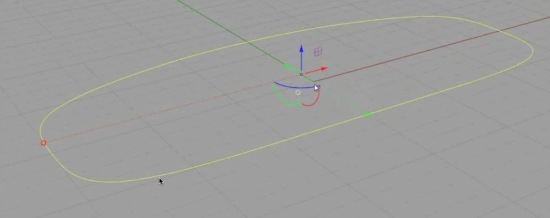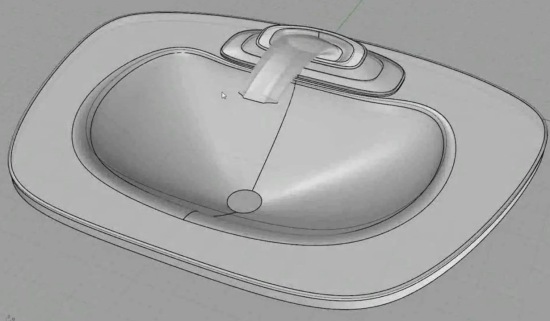15 April 2012: last week I had a chance to sit in on a webinar hosted by Novedge about the new Gumball manipulator for Rhino 5. Why it’s call the gumball manipulator I have no idea and in response to this question apparently Rhino doesn’t either. Brian James, from Robert McNeel & Associates, presented the webinar hosted by Novedge.
Using the gumball manipulator, allowed for a very impressive list of capabilities to modify surfaces and curves directly.
Here is a view of the manipulator, selected to operate on the yellow curve.
It can perform translation, rotation, and scaling on the selected object. It can also be used to create geometry. This curve can be used to create the first solid, as shown below.
Eventually, using the gumball, other Rhino functions and a few other curves, the presenter created this faucet.
The additional curves in the image below will be used to generate the sink shown below.
This was all pretty impressive and demonstrated that Rhino is continuing to develop their software into a “solid” CAD system featuring advanced curves, surfaces, and solids, as well as having a unique UI. All at a modest price.
Take a look for yourself via the recorded webinar.
More info:
http://www.rhinojungle.com/video/novedge-webinar-series-episode-43-rhino-5-overview-featuring-the
www.novedge.com, a leading on-line superstore has lots of video demos available for many products.